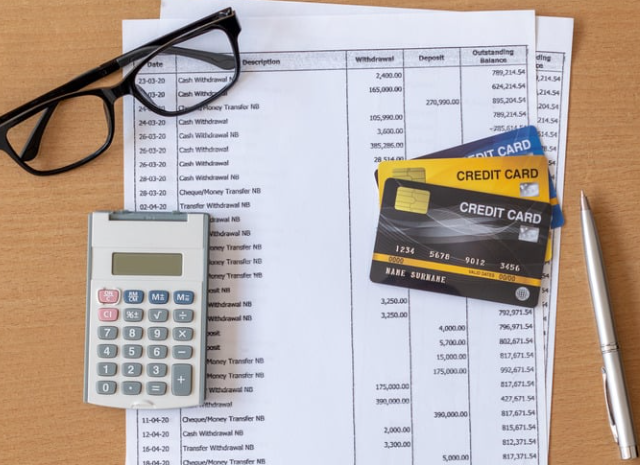How to Stop Wasting Money on Subscriptions
We live in the age of subscriptions. Netflix, Spotify, Amazon Prime, meal kits, beauty boxes, meditation apps - even the dog might have a subscription service these days! While many of them bring value and convenience, it’s all too easy to end up paying for things we hardly use. Can you relate to it? I sure can.
Amazon prime, Netflix and Spotify
The good news is, with a little awareness and a few smart strategies, you can cut the waste and still enjoy the services you love.
Here’s how to take control, step by step.
Why Subscriptions Drain Your Wallet
Before we tackle solutions, it helps to understand why subscriptions are so sneaky and clever:
They feel “small.” £7.99 here, £12.99 there - doesn’t feel like much individually. But when stacked together, they quietly add up to hundreds each year.
They’re automated. Once you’ve entered your card details, payments happen invisibly every month. Out of sight, out of mind.
We overestimate our usage. You think you’ll watch Netflix every night or use that fitness app daily. In reality, weeks might pass without opening it.
They make cancelling awkward. Companies design friction - long cancellation processes, hidden buttons - so you give up halfway through.
Recognise any of these? Don’t worry - you’re not alone. And you can absolutely fix it.
Step 1: Do a Subscription Audit
The first step is awareness. Until you see what you’re paying for, you can’t make changes.
How to audit:
Log into your online banking or credit card
Export your last 2–3 months of statements
Highlight anything that looks like a recurring charge
Write them all down in one place (Excel, Notion, or even a notebook)
You might be shocked at what you find - old trials, niche apps, forgotten services.
Example: I once found I was paying £3.99/month for a cloud storage service I hadn’t used in two years. That’s nearly £100 wasted! Gosh that’s scary and annoying.
Step 2: Categorise Them
Now, split your list into categories:
Essential – Must-haves you use daily or weekly (e.g. broadband, Spotify if you genuinely listen daily)
Useful but non-essential – You enjoy them, but could live without (Netflix, meal kits, magazines like Readly)
Wasted / Forgotten – Services you rarely or never use
Just doing this gives you clarity. You’ll see right away where the waste is happening.
Various apps you might use
Step 3: Cancel or Pause What You Don’t Use
This is the empowering part - cut the dead weight. Here is what you can do:
Cancel immediately anything in the “wasted” pile. Don’t wait “until next month.”
Pause if possible Some platforms let you pause instead of cancel, so you can come back later without losing your profile.
Be brave Ask yourself, but be honest: Would I pay for this if I were signing up today? If not, get rid of it.
Realistic approach: If you feel anxious cancelling all at once, start with one or two this week. Even cancelling a £9.99 subscription is nearly £120 saved per year.
Step 4: Share, Split, or Downgrade
Not every subscription has to be cancelled. Sometimes you can just get smarter:
Family/Group Plans – Spotify, Netflix, Disney+, YouTube Premium all offer family sharing options. Pooling with friends or relatives can cut costs by 50–70%.
Downgrade Plans – Do you really need “Premium Ultra Plus 4K HDR Everything” when the basic plan does the job?
Annual vs Monthly – If you genuinely use something daily (e.g., meditation app), paying annually is often 20–30% cheaper than monthly.
Example: Dropping from Netflix Premium (£17.99) to Standard (£10.99) saves £84/year, and most people won’t notice the difference.
Step 5: Track and Review Monthly
Subscriptions creep back in if you’re not careful. Make it a habit to review once a month.
Simple method:
Set a calendar reminder for the 1st of each month
Quickly scan your bank statement for new recurring charges
Cancel anything suspicious right away
Tech tip: Apps like Emma, Money Dashboard, or Snoop can automatically track subscriptions and remind you about renewals. What a great idea that is. I’ll need to try that out myself.
Step 6: Use the “One-In, One-Out” Rule
Tempted to try a shiny new subscription? Adopt this rule:
For every new subscription you start, you cancel one old one.
This prevents “stacking” and forces you to consciously choose what’s most valuable.
Step 7: Ask for Discounts Before Cancelling
Here’s an insider trick: many companies don’t want to lose you. If you go to cancel, they often offer a cheaper rate. That definitely happened to me every time I attempted to cancel Sky or Readly.
Example:
Cancelling Spotify? They might offer 3 months at half price.
Cancelling Amazon Prime? Sometimes they’ll throw in a free month.
Even if they don’t, you’ve lost nothing by trying.
Step 8: Be Careful with Free Trials
Free trials are where most of us get caught. They’re designed to hook you in, then charge when you forget to cancel. Definitely true.
Tips to protect yourself:
Use a reminder app. The moment you sign up, set a calendar reminder for the day before the trial ends.
Use a virtual card. Services like Revolut let you generate single-use cards. When the trial ends, the card is invalid. Revolut is highly recommended. I use this all the time.
Don’t sign up unless you’re sure. If you’re just curious, skip it - you’ll probably forget to cancel.
Step 9: Think in “Yearly Cost,” Not Monthly
Subscriptions seem small because they’re presented monthly. Flip the perspective.
£7.99 = “just a coffee or two”
But annually, that’s £95.88.
Multiply that across 5–10 services and suddenly you’re spending £500–£1,000 a year. I bet most people are really not aware of this. I sure wasn’t and it’s scary.
Next time you consider a new subscription, ask: Would I pay £100 right now for this service? If not, skip it or at least sleep over it.
Step 10: Replace Subscriptions with Free Alternatives
Many paid subscriptions have excellent free substitutes:
Spotify/Apple Music → Use the free tier with ads or listen to YouTube playlists
Headspace/Calm → Try Insight Timer or YouTube guided meditations
Meal kits → Use free recipe websites or budget cook books
Fitness apps → YouTube workouts, Couch to 5K (free), or local park runs
Even replacing one or two subscriptions with free alternatives could save you £200–£300 annually.
How Much Could You Save?
Let’s have a look:
Cancel 2 unused subs (£9.99 each) → £240/year saved
Downgrade Netflix plan → £84/year saved
Switch Spotify to family plan → £72/year saved
Replace 1 subscription with free version → £100/year saved
👉 That’s £496 per year back in your pocket.
🌿PracticalGitti Thoughts
Subscriptions aren’t bad. They can bring joy, convenience, and value. But when they pile up unnoticed, they silently drain your money.
The key is intentionality: know what you’re paying for, and make sure it’s aligned with your values and lifestyle today - not last year when you signed up.
So this weekend, set aside 30 minutes for a subscription audit. Brew a cup of tea, grab your bank statement, and see what surprises pop up. The £50–£100 you save each month could be redirected to something far more meaningful - like a holiday, an emergency fund, or even just peace of mind.